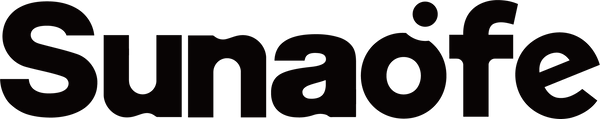Votre panier est vide
Continuer les achatsVous possédez un compte ?
Connectez-vous pour payer plus vite.

All Products
Explore the full range of Sunaofe's ergonomic office furniture, crafted to enhance...
Vous possédez un compte ?
Connectez-vous pour payer plus vite.

Explore the full range of Sunaofe's ergonomic office furniture, crafted to enhance...
30-Day Money Back + Seel Insured
Eco & Ergo! Exclusive Design
Save 10% Now! Code: Sunaofe25
Ergonomics, also called human engineering, involves the unity of work, labor, and nomos (effectivity). Ergonomic furniture refers to furniture designed following ergonomic principles to enhance both comfort and functionality. It prioritizes comfort, support, and adaptability during prolonged use.
Unlike conventional furniture, it dynamically adjusts to the user’s body—preventing strain on the spine, joints, and muscles. In terms of health, ergonomic furniture aims to minimize physical strain, fatigue, and the risk of musculoskeletal disorders (MSDs), including back pain, neck strain, carpal tunnel syndrome, and repetitive strain injuries (RSIs).
Recognising that people come in different shapes, the core principle of ergonomic furniture design is that the furniture is tailored to fit the user. Studies confirm ergonomic designs reduce physical discomfort by up to 50%, directly boosting workplace well-being. Details:
Ergonomic furniture for home offices is essential for maintaining health, productivity, and comfort during extended work hours. The standard ergonomic furniture includes ergonomic chairs, sit-stand desks, monitor arms, and footrests.
As the cornerstone of any workspace, the prominent feature of ergonomic chairs is a fitted spinal curve design. What should you note while purchasing ergonomic office chairs? It must check if the adjustable seat height, lumbar support, armrests, backrest tilt, and seat depth are. These promote dynamic sitting to reduce spinal pressure.
Stand-up desks enable seamless transitions between sitting and standing, helping to combat sedentary risks such as poor circulation. In the market, there are electric and manual height adjustment options. While purchasing, key specifications to note are a minimum depth of 80 cm for screen distance and stability during adjustment.
Monitor arms are a core category of ergonomic furniture and one of the most impactful accessories for a healthy workspace. Their design conception is positioning screens at eye level to eliminate neck strain. Modular monitor arms transform fixed monitors into dynamically adjustable tools that actively support neutral posture, reduce strain, and enhance comfort. For a monitor arm to be truly ergonomic, it must include:
Angled designs maintain neutral wrist postures, preventing carpal tunnel syndrome.
Promote a forward-tilted posture to reduce lower back load.
Ergonomic office furniture is designed to support the human body, reduce strain, and adapt to individual needs. Its benefits go far beyond comfort, impacting health, productivity, and overall well-being:
The legal obligation for employers to provide ergonomic furniture varies significantly by jurisdiction and specific circumstances, but core requirements exist under occupational safety frameworks globally. Below is a detailed analysis:
OSHA's General Duty Clause (Section 5(a)(1) of the OSH Act) requires employers to maintain workplaces free from "recognized hazards" causing serious harm, including ergonomic risks like repetitive strain injuries. While no specific ergonomic furniture law exists, OSHA can cite employers for ergonomic hazards under this clause if:
Display Screen Equipment (DSE) Regulations: Mandate employers to:
For example, the German Workplace Ordinance (ArbStättV) requires workstations to adhere to ergonomic principles, including the use of height-adjustable desks and chairs. Non-compliance can lead to fines.
Mexico: Since 2021, Article 311 of the Federal Labor Law has required employers to provide ergonomic chairs, desks, and equipment for remote workers.
Canada: Provincial regulations (e.g., Ontario’s Occupational Health and Safety Act) imply ergonomic obligations through general duty clauses. Some sectors (e.g., federal offices) follow standards like the IRS National Workspace Standards, requiring ergonomic furniture.
Feasibility Defense: Employers are exempt if ergonomic interventions are not "reasonably practicable" due to operational constraints.
Remote Work: Laws like Mexico's explicitly cover home offices, while others (e.g., EU DSE rules) also extend to hybrid workers.
Disability Accommodations: Laws such as the ADA (US) or Equality Act (UK) may require ergonomic furniture as a reasonable accommodation.
Be the first to know about new collections and exclusive offers.